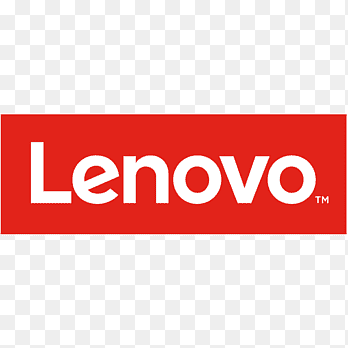**Work for :Flex 5-14ALC05 Laptop (ideapad) – Type 82HU
- Turn off the device with the screen open.
- Now disconnect all devices from your computer (printers, scanners, hard drives).
- Also, remove the memory card from the card reader if it is inserted or if there is memory card space.
- Please unplug the power cord from the device.
- Now press and hold the power button on the device for about 60 seconds.
- Next, plug the power cord back into the device.
- Now you can switch the device on again
The keyboard should work again.
My name is Rayhan and I’m an IT professional with over 10 years of experience in the field. I’m passionate about all things tech, and I love helping people solve their IT problems. In my free time, I enjoy tinkering with new gadgets and software, and I’m always on the lookout for the latest tech trends. I believe that technology has the power to make our lives easier and more enjoyable, and I’m excited to be a part of this ever-evolving field. Thank you for taking the time to visit my page.