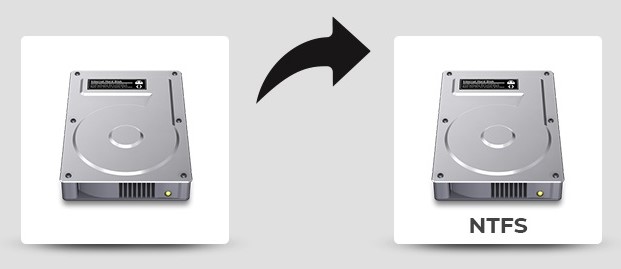Convert the File System Directly
If you’ve already got a ton of files on the drive and don’t have the free space to move them around, you can convert the file system directly from FAT32 to NTFS. Just open up an Administrator mode command prompt by right-clicking and choosing Run as Administrator, and then you can type convert /? to see the syntax for the convert command.

In our example, the drive letter is G: so the command we’d use is this:
convert G: /FS:NTFS
The conversion process might take a while, especially if you’ve got a really large drive.

It’s pretty simple.
If you facing a dirty bit problem run the below command it will be solved
C:\ chkdsk k: /F
K- This should be the drive Letter.
My name is Rayhan and I’m an IT professional with over 10 years of experience in the field. I’m passionate about all things tech, and I love helping people solve their IT problems. In my free time, I enjoy tinkering with new gadgets and software, and I’m always on the lookout for the latest tech trends. I believe that technology has the power to make our lives easier and more enjoyable, and I’m excited to be a part of this ever-evolving field. Thank you for taking the time to visit my page.