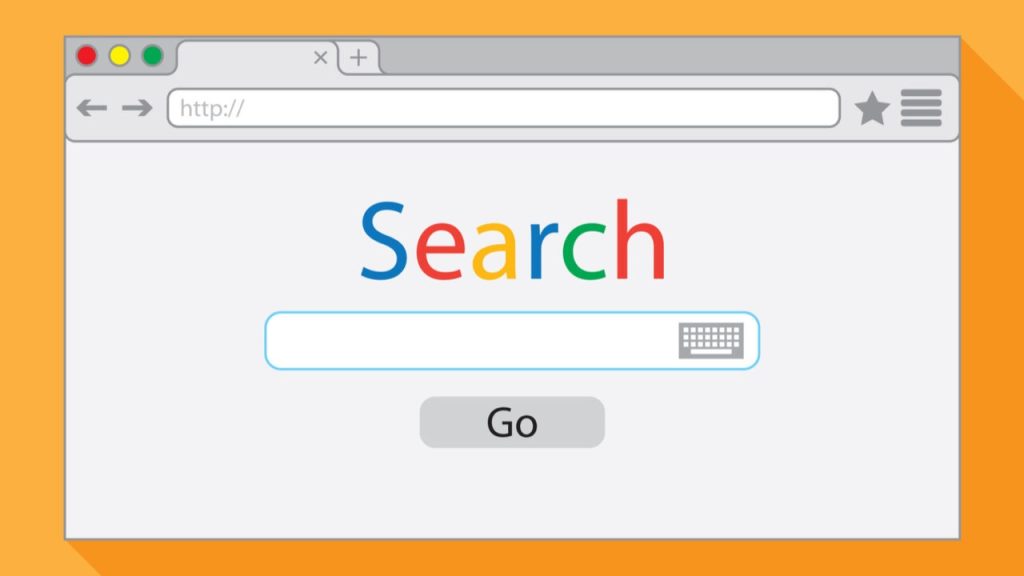TinyWOW:
Get free versions of tools you usually pay for. Includes free versions of:
• Adobe Acrobat Pro (PDF editor)
• Photoshop (image editor)
Jenni AI:
An AI auto-writing tool that automatically writes your essays and emails for you.
All you have to do is give it a title and a couple of sentences.
Temp-mail:
Temp-mail gives you a temporary email and inbox to help you sign up for websites and avoid all the spam down the line.
Quillbot:
Quillbot is a paraphrasing website that rewrites everything as plagiarism-free text.
Super handy if you’re in college.
Loom:
A nifty little tool that lets you record your screen and yourself at the same time, so you can explain things just the way you want to.
Otter AI:
Have trouble taking notes in meetings?
Otter records your meetings and automatically transcribes them to text.
Pexels:
An awesome website that lets you download high-quality stock images for all your work and personal projects.
Remove.bg:
An insane tool that lets you easily remove the background from your image and add in any background you like.
Convertio:
This website lets you convert files to any format you want for free.
Microcopy:
An awesome resource that helps you find persuasive headlines and slogans for your emails, websites, and much more.

Open Library
The author emphasizes the importance of continuous learning and recommends reading books relevant to one’s profession and goals. They suggest “Rich Dad, Poor Dad” for wealth creation and mention Open Library as a source for accessing free books.

Summari
summarize your text, article, or website and the easiest way is to use Summari

Excel Formula Bot
This website helps to create MS Excel formulas using the bot.

Photosonic
Want some imaginary images like “Elon Musk shaking hands with Putin”, or “Taj Mahal in the US”, you can use this tool.

Big Speak
Want to make some YouTube videos with a specific voice, or convert text to speech for free? This website will assist you, and you can even download the audio file.

Toffee Share
You may be working with friends or coworkers who live in a different city or even a foreign nation and need to exchange certain files.

Narakeet
Creating a video is a laborious effort; you must develop content, and add voice, visuals, animation, and even subtitles. That’s why I haven’t started a YouTube channel.

Growth.design
Nitin, other than Open Library, you haven’t shared anything vital that might assist my business or side hustles to expand. All these are basically online tools that may assist me in saving time.

Send-anywhere
This send-anywhere is a website that is similar to the first one and it is also used for file transfer. It has a download version for iPhone, Android, Mac, and Windows and it has a web version too. You can send up to 10 GB of files at a time in the free plan. You don’t need to keep the tab open. To know more, you can check our blog for the same.

Vocalremover
This Vocalremover is a free website that helps you remove vocals or music from an audio file that must be less than 10 minutes long and less than 100 MB in size. This website won’t let you do multiple audio files in one day and would ask you to become a patron due to that we have found the best alternative which is Media.io in the free plan you can remove vocals or music for any number of audio files.
Movio.la
This Movio.la is a website that helps you create human-like AI avatars which can read a script given by you and you can use these human-like AI avatars to make videos. The free plan is not enough for daily posts however you can certainly check them out and see if you find this website useful.
MagicEraser
This magictudio’s MagicEraser helps you remove people from photos using AI for free. We recently wrote a blog about how to remove people from photos. This MagicStudio website has many other features such as AI avatars like lensa.
Generated.photos
This generated.photos is a website that helps you create model photos that you can use on your website or in any project in which you require model photos. This website’s AI has many such photos which you can use without any worry. The free plan is more than enough if you provide a link to them to use anyhow you like the free model photos. They do have a subscription plan.
Excel practice online
This website of Excel practice online helps you learn excel for free and you can practice excel on their website itself. You can use this website on your mobile phone too. They have very short, quick, and easy-to-understand guides to help you learn excel formulas and functions.
Panzoid.com
This panzoid is a website that helps you create intro and animations for free for Youtube or for any other videos. The free plan offers a lot however if you are a video editor then you probably already know this but if you don’t then you would love this website for its amazing community-driven template library.
Hotpot.ai
This Hotpot.ai website is an AI website that has many Ai tools to help you perform many tasks such as color an old black and white photo, text to image, or AI selfie avatars. There are many other features of this website.
Beulr.com
This Beulr website is one of the most popular and my second favorite website too. Its AI helps you take notes of the zoom meetings. You just need to let the AI join the meeting and then at the end of your meeting, you will get all the notes of the meeting. It will record the audio and video of the meeting and then AI will create a summary and notes to send you after the meeting.
FlutterFlow
Thie FlutterFlow is a website that can help you create mobile apps without coding it. You don’t need to know coding at all. You just need to learn how to use this tool and then you can create your app easily. You will find many online learning tutorials on the internet.
BannerBear
This BannerBear is a website that helps you with some very unique products. You can use their multiple APIs on your website or app to generate images with text, create a multi-image, and create a video and PDF. Apart from this, the best feature which we really liked is ‘Twitter to Instagram tool’ which allows you to generate an Instagram post via the tweet link in just one go.
ImportYeti
This ImportYeti is a website that is absolutely free and it offers quite a unique service for small business owners and entrepreneurs to help them find suppliers of any company. So let’s say you wish to find out the suppliers for a big beauty brand then you just need to type the company name and then you will get the contact details for the suppliers of that brand which you can use however you like.
VWO
This VWO is a website that is very good for digital marketers. This website is being used by many big brands to run their A/B tests to improve the user experience by seeing which version of the website page or app page is doing better. This is mainly used by marketers when they wish to see which landing page is doing better in terms of conversions.
DesignStripe
This DesignStripe is a website that helps you to convert your designs into mockups within the browser itself. You can create mockups of very high quality for your website, apps, or products which you can then use for various other purposes.
My name is Rayhan and I’m an IT professional with over 10 years of experience in the field. I’m passionate about all things tech, and I love helping people solve their IT problems. In my free time, I enjoy tinkering with new gadgets and software, and I’m always on the lookout for the latest tech trends. I believe that technology has the power to make our lives easier and more enjoyable, and I’m excited to be a part of this ever-evolving field. Thank you for taking the time to visit my page.